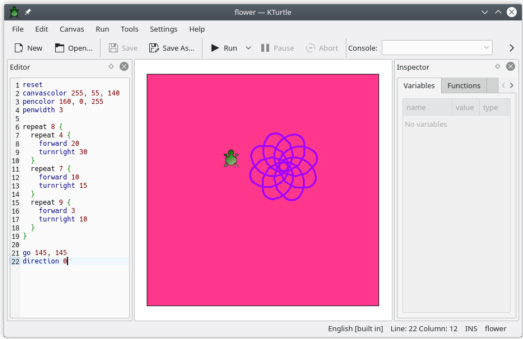
KTurtle 1.0 Description:
KTurtle is an educational programming environment for the KDE Desktop. KTurtle aims to make programming as easy and touchable as possible, and therefore can be used to teach kids the basics of math, geometry and... programming.
A unique quality of Logo is that the commands or instructions can be translated (please see the translation how to if you want to help in your own language), so the 'programmer' can program in his or her native language.
The programming language used in KTurtle is loosely based on Logo. KTurtle allows, just like some implementations of Logo, to translate the programming language (the commands, the documentation and the error messages) to the native language of the programmer. For more information on translating KTurtle please read the translation how to. Translating the programming language to the native language of the programmer is one of the many ways KTurtle tries to make learning to programming more simple. Other features to help to achieve this goal are: intuitive syntax highlighting, simple error messages, integrated canvas to make drawings on, integrated help function, slow-motion or step execution, and more.
KTurtle Current Development
The next release of KDE will be KDE 4.4, this release is currently in development. KTurtle follows the KDE release cycle, the next release of KTurtle will be part of KDE4.4. The KDE 4 release is a full rewrite of the 'old' KTurtle as it shipped with KDE 3.x. All current development effort is put into this next release of KTurtle. Kturtle app free download for windows 7, kturtle app free download for windows 7
A lot of things changed in this version of KTurtle in KDE 4. For instance the syntax of the KTurtle programming language changed: most old programs will not run. Also the way KTurtle is translated changed. All these changes are made to set straight mistakes that were made in the previous release, right now the KTurtle version that is in development will almost certainly grow into a 1.0 release.
Translators
As you probably already know KTurtle's programming language, TurtleScript, allows to be translated. This takes away a barrier for some, especially younger students, on their effort to understand the basics of programming.
When translating KTurtle to a new language you will find, in addition to the GUI string, the programming commands, the examples and the error messages are included in the standard .pot files as used for translation in KDE. Everything is translated using the regular translation method found in KDE, yet you are strongly advised to learn a little on how to translate these (as you will also read in the translator comments).
Please look at http://edu.kde.org/kturtle/translator.php for more information about the translation process.
Features of KTurtle
KTurtle has some nice features that make starting to program a breeze. See here some of the highlights of KTurtle feature set:
- An integrated environment with TurtleScript interpreter, editor, canvas and other tools all in one application (no extra dependencies).
- The ability to translate the TurtleScript commands using the translation framework of KDE.
- TurtleScript supports user defined functions, recursion and dynamic type switching.
- The execution can be slowed down, paused or stopped at any time.
- A powerful editor featuring intuitive syntax highlighting, line numbering, error markers, visual execution and more.
- The canvas, where the turtle draws, can be printed or saved either as an image (PNG) or a drawing (SVG).
- Context help: help where you need it. Just press F2 (or see Help → Help on: ...) to get help on the piece of code currently under your cursor.
- An error dialog that links the error messages to the mistakes in the program and marks them red.
- Simplified programming terminology.
- Integrated example programs to make it easy to get started. These examples are translated using KDE translation framework.
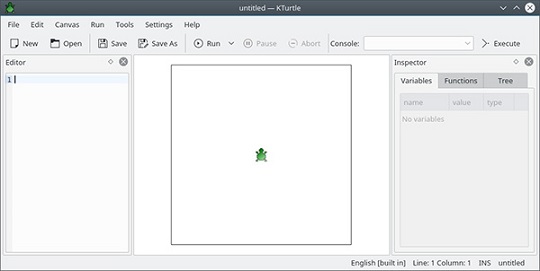
Using KTurtle
The main window of KTurtle has three main parts: the editor (1) on the left where you type the TurtleScript commands, the the canvas (2) on the right where the turtle make your drawing, and the inspector (3) which gives you information when your program executes. Besides these you find the menu bar (5) from where all the actions can be reached, the toolbar (4) that allows you to quickly select the most used actions, the Console, that you can use to enter a one line command to test it, and the statusbar (along the bottom of the window) where you will find feedback on the state of KTurtle.
Conclusion
To conclude KTurtle works on Unix operating system and can be easily downloaded using the below download link according to Shareware license. The download file is only 104 KB in size.KTurtle was filed under the Document category and was reviewed in softlookup.com and receive 5/5 Score.
KTurtle has been tested by our team against viruses, spyware, adware, trojan, backdoors and was found to be 100% clean. We will recheck KTurtle when updated to assure that it remains clean.
KTurtle user Review
Please review KTurtle application and submit your comments below. We will collect all comments in an effort to determine whether the KTurtle software is reliable, perform as expected and deliver the promised features and functionalities.Popularity 10/10 - Downloads - 200 - Score - 5/5
| Category: | Document |
| Publisher: | Cies Breijs |
| Last Updated: | 09/24/2019 |
| Requirements: | Not specified |
| License: | Shareware |
| Operating system: | Unix |
| Hits: | 28449 |
| File size: | 104 KB |
| Price: | Not specified |
| Name: * |
E-Mail: * |
| Comment: * |
|